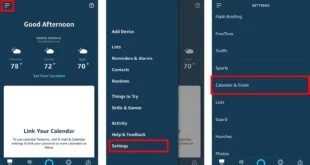Did you know you can make hands-free phone calls with Alexa? In fact, you can also receive calls with your Alexa device, or even make emergency 911 calls too. Once you know how to make phone calls with Alexa, you won’t need that old rotary phone sitting in your living room anymore. Here’s how to make phone calls with Alexa.
Can Alexa Make Phone Calls?
Yes, with Alexa-to-Alexa calling, you can call compatible Echo devices or a smartphone with the Alexa app. You can also call most mobile or landline numbers in the US, Canada, and Mexico for free. However, you cannot dial toll-free numbers, abbreviated dial codes, dial-by-letter numbers, and international numbers outside the US, UK, Canada, and Mexico.
Before you can start making phone calls, you must have an Amazon account, a mobile number, and the most recent version of the Alexa app.
You can use Alexa Calling on the following Echo devices:
Echo Echo Dot Echo Show Echo Spot Echo Plus Echo Auto (Using Alexa Calling on Echo Auto counts towards your plan minutes). Echo Input
Note: Echo Input supports voice-only calling, but it requires the device to be connected via cable to a speaker or audio system. Calling through Bluetooth is not currently supported.
You also need to sign up for the Alexa Calling service. To do this, you can follow the steps below.
How to Set Up Alexa Calling
To set up Alexa Calling, open the Alexa app and tap the Communicate button. The app might ask you to enter your phone number and enter a one-time password. Then tap Communicate, select the contacts icon, and tap allow if the app asks you to access your contacts.
Open the Alexa app. Make sure you have the latest version. Then tap Communicate. This is the button that looks like a chat bubble at the bottom of your screen. Next, tap Call. Then enter your phone number and press Continue. You will receive a verification code through text. If you already see your contacts, you can skip to the next step. Enter your verification code and press Continue. You will then be asked if you would like to Enable Drop-in, a feature which lets you talk to other Alexa devices in your home. You can enable this or click on Later to skip setting it up. You can now use Alexa to make phone calls to your contacts. How to make phone calls with Alexa
With your Alexa Calling service set up, here’s how you can make phone calls with the Alexa app and with voice commands.
How to make calls with your Alexa-enabled device Say, “Alexa, call [name in your contact list].” There are several other voice commands you can use to make a call. You can say: “Alexa, make a call.” “Alexa, call [201-555-5555]” “Alexa, call [John Doe’s] mobile.” “Alexa, call [John Doe] on his home phone.” “Alexa, call [John Doe] at work.” “Alexa, call [John Doe’s] office.” Alexa will call the contact or dial the number. The device light will turn green as Alexa makes the call. To end the call, say, “Alexa, hang up” or “Alexa, end call.” How to make calls with the Alexa app Open the Alexa app. Tap the Communicate icon. Then tap on the Contacts icon. This is the icon shaped like a person in the top right corner of the screen. Tap the contact you would like to call. Tap their number you want to call. Finally, tap Call. Can Alexa Answer Phone Calls?
Yes, Alexa can answer phone calls from callers who have a compatible Echo device or Alexa Calling on the app. However, Alexa cannot answer calls from mobile or landline numbers. To receive calls from regular numbers, you must hook up your Echo with the Echo Connect, a device that turns your landline into a smart speaker system.
Answering a phone call with Alexa is easy and intuitive. Here’s how:
When the lights around the device turn green and a ring tone sounds, Alexa will say “[John Doe] would like to talk.” Say, “Alexa, answer.” If you have an Echo Show device, you can also tap on the green answer button on your screen. You can also say “Ignore” if you don’t want to pick up the call. Alexa will pick up (or ignore) the call. Say “Hang up” to end the call, or tap the End icon if you’re using an Echo Show. Can Alexa call 911?
Alexa cannot dial 911 out of the box. However, you can call 911 if you’ve set up an Echo Connect with a compatible Echo device.
Once you have your Echo Connect set up, say: “Alexa, call 911.”
Another option is to use Alexa skills that alert someone when you need help. However, these skills do not replace 911, nor do they dial 911 directly.
Using Alexa to make and receive calls is a snazzy way to level up your dialing game. But why limit going hands-free to calls only? Once you learn how to send and receive messages with Alexa, you can both call and text people using just your voice.